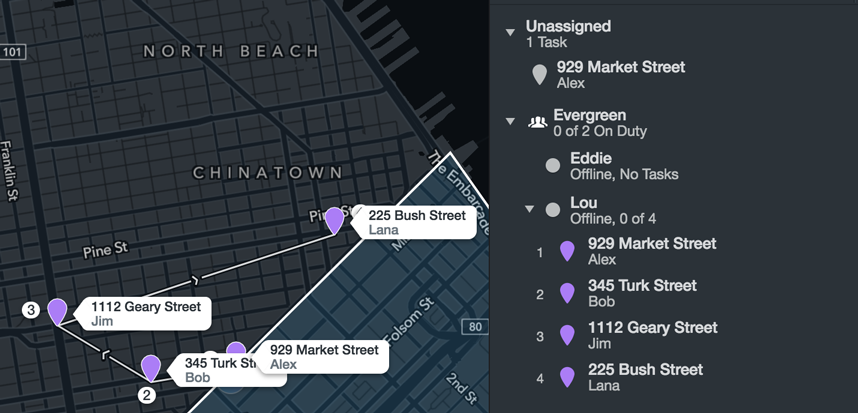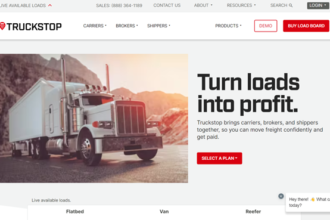Table of Contents
Our Verdict
Manage and optimize your last-mile delivery operations better with the aid of Onfleet Route Planner. Taking into account variables like traffic, distance, time, and client preferences, it employs AI and machine learning to determine the optimal routes for each individual driver.
As an added bonus, it captures delivery images and signatures in real-time and displays each driver’s position, speed, estimated time of arrival, and status. Dispatchers can track and assign routes while customers may engage with drivers before, during, and after delivery. Route planning and fleet management are two areas where Onfleet claims to excel.
Before you go on, be aware that this planner does have a feature that allows you to create routes based on the distance, time, and traffic conditions of your deliveries, or to specify the expected service time for each task based on the distance, traffic, and customer demand. It also does not have a feature that allows you to create different zones for your deliveries based on the location, distance, or priority of the tasks. However, it has a lot of great features.
Access the Onfleet Route Planner by reaching out to their sales team to arrange a demo or obtain a price quote. This requires that you complete the form on their official website or place a call to +1 (888) 888-8888. Additionally, request a 14-day free trial to evaluate their features before making a purchase.
Pros
- Increases delivery capacity by 50% using route optimization engine.
- Improves on-time rates and customer satisfaction through accurate ETAs and real-time visibility.
- Has a user-friendly interface and intuitive features.
- Supports multiple languages and currencies.
Cons
- Gives overestimated ETAs sometimes.
- Becomes laggy when optimizing routes with a lot of stops.
- Does not offer a lot of custom fields or preset options for additional details on stops.
- Has high initial pricing is high and only gets steeper on the premium plan.
Who Onfleet Route Planner Is Best For
Onfleet Route Planner is perfect for:
- Small, mid-size, and enterprise-level businesses that engage in last-mile delivery services.
- Businesses across various industries, including food & beverages, retail, e-commerce, healthcare, and more, that require route planning and fleet management.
- Route planning leaders on the lookout for a solution that has leadership recognition in route planning and fleet management.
- Organizations in need of advanced features such as route optimization, live driver tracking, drag & drop functionality, customer communication tools, and delivery analytics.
>>>MORE: Samsara Route Planner Review
Who Onfleet Route Planner Isn’t Right For
Onfleet Route Planner is not right for you if you run a:
- Non-delivery businesses
- Small enterprises with minimal deliveries
- Business with fixed routes
- Budget-conscious startup
- Company with highly specialized needs
What Onfleet Route Planner Offers

Onfleet Route Planner offers a range of features and services for last-mile delivery and fleet management which include:
Route Optimization
Onfleet helps businesses plan and optimize delivery routes to increase efficiency, reduce fuel costs, and minimize delivery times.
Live Driver Tracking
The platform provides real-time tracking of delivery drivers, allowing businesses and customers to monitor delivery progress and estimated arrival times.
Drag & Drop Route Editor
Users can easily adjust routes by dragging and dropping delivery stops, making it simple to accommodate changes and adapt to evolving delivery schedules.
Customer Communication
Onfleet offers tools for businesses to communicate with customers, including sending notifications and delivery updates to keep customers informed.
Delivery Analytics
The platform provides detailed analytics and reporting on delivery performance, allowing businesses to gain insights into their operations and make data-driven decisions.
Fleet Management
Onfleet helps manage and optimize the entire fleet, including assigning drivers to routes, tracking vehicle maintenance, and ensuring compliance with regulations.
Customizable Platform
Businesses can tailor Onfleet to their specific needs, integrating it with other software systems and customizing features to match their workflow.
Mobile App
Drivers can use the Onfleet mobile app for route navigation, customer communication, and reporting on delivery status.
Integration Capabilities
Onfleet offers integrations with various third-party systems, allowing businesses to connect their route planning and delivery management with other tools and services.
Onfleet Route Planner Details
Onfleet Route Planner offers four different plans with different features and pricing.
Starter
This plan costs $149 per month and includes basic features such as route optimization, live driver tracking, drag & drop, customer communication, and delivery analytics. It also includes 1,000 miles per month for free delivery tracking.
Basic
This plan costs $349 per month and includes all the features of the Starter plan plus SMS messaging and voice calls for drivers, dispatchers, and customers. It also includes 5,000 miles per month for free delivery tracking.
Premium
This plan costs $799 per month and includes all the features of the Basic plan plus advanced features such as custom fields, preset options, driver behavior analysis, and more. It also includes unlimited miles per month for free delivery tracking.
Professional
This plan costs $1999 per month and includes all the features of the Premium plan plus enterprise-level features such as custom branding, dedicated account manager, custom API, and more. It also includes unlimited miles per month for free delivery tracking.
>>>PRO TIPS: GSM Tasks Route Planner vs Rand McNally
Where Onfleet Route Planner Stands Out
See some of Onfleet Route Planner’s unique features:
- It uses smart technology and machine learning to find the best routes for each driver, based on things like traffic, distance, time, and customer preferences. It also lets users make and change routes by adding multiple stops, setting route frequency, configuring stop settings, and optimizing route orders.
- It shows real-time information about the location, speed, ETA, and status of each driver, as well as photos and signatures of deliveries. It also lets customers call drivers, send messages, or leave feedback during or after delivery.
- It allows users to make and change routes by dragging and dropping stops on a map. It also supports multiple languages and currencies.
- It lets customers communicate with drivers during or after delivery. It also supports SMS messaging and voice calls for drivers, dispatchers, and customers.
- It provides detailed reports and insights on delivery performance, customer satisfaction, driver behavior, and operational efficiency. It also helps users measure delivery performance using various KPIs and metrics.
Where Onfleet Route Planner Falls Short

Be aware that the Onfleet Route Planner may have some drawbacks or limitations, which include:
Application error
Onfleet Route Planner may have some technical problems or errors that stop it from working well.
Route optimization
Onfleet Route Planner may not be able to find the best routes for every situation or scenario. For example, it may not be able to handle tasks that have conflicting or overlapping times, or tasks that are too far apart or too close together.
Service time
Onfleet Route Planner may not be able to take into account all the factors that affect the service time of a driver. For example, it may not consider the traffic, weather, road conditions, or driver preferences that may affect the travel time and distance of a route.
Limitations in Operations
Onfleet Route Planner may have some limitations on the number of tasks, drivers, routes, or features you, as a single user can use. For example, it may have a maximum number of tasks per route, a maximum number of drivers per route, a maximum number of hubs per route, or a maximum number of features per plan.
Alternatives to Onfleet Route Planner
Consider these other solutions if Onfleet Route Planner is not what you need or like:
SmartRoutes
SmartRoutes is a software that helps you plan your routes easily and quickly, send them to drivers’ phones, get total visibility into ETA’s, time windows, and expected costs of delivery operations, save time, money, and emissions, automate email confirmation to customers or to the relevant ERP system, gain insights and report on operations, be more efficient, and take the guesswork out of delivery operations.
RouteXL
RouteXL is software that helps you plan your road trip for business or leisure. It optimizes your itinerary with multiple destinations, and ordering points for the fastest route. You can also import multiple addresses in bulk, geocode them on the map, find the best route algorithm, and use the route in various ways such as printing, sharing, downloading, or fulfilling it.
Bringg
Bringg is a platform that connects and digitizes your entire last-mile ecosystem. It helps you scale up and optimize your customer experiences and logistics operations by providing access to all your delivery channels, such as click & collect, third-party delivery, fleet and driver efficiency, dispatching & routing, or orchestration technology.
Route4Me
Route4Me is software that automatically plans routes for your business and dispatches them to a mobile app with built-in navigation. It is perfect for field service, field sales, field marketing, territory management, and every business requiring last-mile optimization. It supports integrations with telematics vendors such as Verizon Connect, Geotab, Samsara, Azuga, and many more.
Circuit
Circuit is a software that helps your businesses manage last-mile delivery operations. It uses artificial intelligence and machine learning to find the best routes for each driver, based on factors such as traffic, distance, time, and customer preferences. It also provides real-time visibility into the location, speed, ETA, and status of each driver, as well as photos and signatures of deliveries. It also enables customers to communicate with drivers during or after delivery. It also offers features such as route optimization, live driver tracking, drag & drop, customer communication, and delivery analytics.
>>>GET SMARTER: Logistia Route Planner vs. WorkWave Route Manager
Customer Reviews
Onfleet Route Planner has an average rating of 4.6 out of 5 stars on G2, 4.3 out of 5 stars on TrustRadius, and 4.5 out of 5 stars on Upper Route Planner. Some of the positive aspects that customers mention are organization, efficiency, and customer communication; the negative aspects are ineffective routing, service time, and task limitations.
Pro Tips
Here are some pro tips on the Onfleet Route Planner:
- Enable route optimization: Route optimization is a feature that lets you create and edit routes by adding multiple stops, setting route frequency, configuring stop settings, and optimizing route order. It helps you save time and money by finding the best routes for each driver.
- Use predictive ETA: Predictive ETA is a feature that lets you see an estimate of when a driver will arrive at a pickup or delivery location based on current traffic conditions. This can help you plan your schedule and communicate with customers more effectively.
- Use drag & drop: Drag & drop is a feature that lets you easily create and edit routes by dragging and dropping stops on a map. It helps you make changes to your routes without having to start over or use multiple tools.
- Use customer communication: Customer communication is a feature that lets you communicate with customers during or after delivery. This can help you provide updates, confirmations, feedback, or requests to your customers in a timely manner.
- Use delivery analytics: Delivery analytics is a feature that lets you generate detailed reports and insights on delivery performance, customer satisfaction, driver behavior, and operational efficiency. This can help you measure your results, identify areas for improvement, and make data-driven decisions.
- Assign task quantity: Assign a certain number of tasks to each driver based on their capacity and availability. This will help you optimize your delivery efficiency and avoid overloading your drivers.
- Specify task service time: Specify the expected service time for each task based on the distance, traffic, and customer demand. This aids your route plans accordingly and avoids delays or cancellations.
- Route zones: Create different zones for your deliveries based on the location, distance, or priority of the tasks. This enables you to group similar tasks together and assign them to the same driver or route.
Recap
Check out Onfleet Route Planner if you are in the market for software that will improve your last-mile delivery efficiency. With this planner, expect less hassle and higher output from your delivery operations.
Deliveries go off without a hitch thanks to its sophisticated route optimisation engine, which takes into account variables like time, location, capacity, and traffic to find the optimal routes. You may tailor your routes to meet specific needs, including making it to your destination promptly, minimizing travel time, or striking a balance between two separate goals. As an added convenience, explore dividing your delivery areas into distinct zones according to factors like travelling distance or job importance.
By doing so, you may have many assignments of a similar nature go to the same driver or travel the same route. Now, you can effortlessly manage your deliveries and send out deliveries from one central web dashboard using Onfleet Route Planner.
Its API is user-friendly for programmers, allowing for seamless integration with any web or mobile app, online store, enterprise resource planning (ERP), or stock-control system.
Automated text message service (SMS), private conversations, contactless signatures, and proof-of-delivery options are all available to keep your consumers in the loop. When it comes to fleet-wide transparency and fine-grained product tracking, Onfleet Route Planner also gives real driver whereabouts with exact ETAs.
With the use of advanced analytics, you can monitor KPIs like delivery times, distances, costs, customer happiness, driver conduct, and many more. When it comes to last-mile delivery issues, Onfleet Route Planner is your best bet. It will allow you to provide superior service to customers while reducing costs and maximizing efficiency. Take advantage of its 14-day free trial to see what lies inside for you!