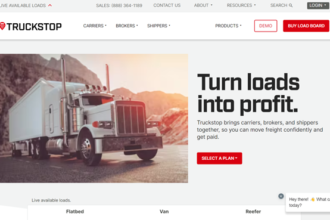Table of Contents
In today’s fast-paced world, the efficiency of package delivery is more crucial than ever. United Parcel Service (UPS), a global leader in logistics, has mastered the art of swift and reliable parcel delivery. Delivering packages for UPS is not just a job; it’s a vital link in the chain that connects businesses and individuals around the world. As a UPS driver, you play a crucial role in ensuring that packages reach their destinations safely, securely, and on time.
Whether you’re considering a career as a UPS driver or simply curious about what happens after you click ‘purchase’ on your favorite online store, this guide walks you through the process of preparing, weighing, labeling, and scheduling the delivery of your package with UPS. With a few simple steps, you can ensure the dispatch of your parcel with care and precision, leveraging the vast network and expertise of one of the world’s most trusted delivery services.
To transport packages on behalf of UPS:
1. Prepare Your Package
2. Weigh and Measure Your Package
3. Create a Shipping Label
4. Schedule a Pickup or Drop-off
5. Track and Deliver
Interested? Read on!
1. Prepare Your Package

To facilitate the transportation of products on behalf of UPS, organize your shipment.
The journey of your package begins long before it reaches a UPS truck. It starts in your hands, with careful preparation to ensure it withstands the rigors of transit. Here’s how to set the stage for a successful delivery:
- Choose the Right Box: Select a sturdy box that’s the right size for your item. If it’s a bit too big, you can fill the extra space with cushioning materials. A new, sturdy box is ideal, but if you’re reusing one, ensure it’s free from damage and all old labels and markings are removed. The size of the box should comfortably fit your item with enough room for cushioning materials on all sides.
- Pack Your Items Securely: You need to protect your items against shocks and vibrations. Wrap each item individually with bubble wrap or packing paper. Make sure they’re snug in the box with no room to move around. For extra security, use dividers or packing peanuts to prevent movement inside the box. Electronics or fragile items may require additional padding and should be centered in the box, away from the walls.
- Seal the Box Properly: Use strong packing tape to seal the box–use either pressure-sensitive plastic tape, reinforced paper tape, or water-activated paper tape that’s at least two inches wide. Apply the tape across all flaps and seams to ensure it stays closed during transit. For labeling, affix the shipping label on the top surface of the box, avoiding seams or tape. Ensure the label is visible and you can scan the barcode. If you’re including a packing slip, place it in a clear, adhesive-backed plastic sleeve on the same surface as the label.
By following these steps, you’re not just preparing a package; you’re ensuring peace of mind that your items will arrive safely and securely at their destination.
2. Weigh and Measure Your Package
To do shipment on behalf of UPS, check the weight and measurement of the goods.
Weighing and measuring your package is like giving it a physical check-up before its big journey with UPS. It’s a crucial step to ensure that you pay the correct shipping fee and avoid any delays. Here’s how you can do it with precision and care:
- Weighing Your Package First, you’ll need a reliable scale. If you don’t have a scale specifically for packages, any home scale will do. Here’s a little trick: weigh yourself first, then hold the package and weigh yourself again. The difference between the two measurements is the weight of your package. Write it down; you’ll need it when creating your shipping label.
- Measuring Your Package Grab a tape measure and note the length, width, and height of your package. Measure to the nearest inch to ensure accuracy. If your package isn’t a perfect box shape, measure at the longest point on each side. These dimensions are important because they determine how much space your package will occupy in the delivery vehicle, which affects the shipping cost.
- Entering the Details When you create your shipping label online, enter these weight and dimension details. UPS uses them to calculate your shipping costs and to plan their delivery routes efficiently.
Remember, accuracy is key. An underweight or undersized package could result in additional charges or delivery delays. So take your time, measure twice, and ensure your package is ready for a smooth ride with UPS.
3. Create a Shipping Label

To deliver packages for UPS, make a shipping label
Creating a shipping label with UPS is like crafting a passport for your package, granting it access to a seamless journey across cities, countries, and continents. Here’s how you can create this crucial document:
- Start Online: Visit the UPS website and navigate to the ‘Shipping’ section. Here, you’ll find the virtual post office at your fingertips. You’ll need to enter your UPS account details or proceed as a guest.
- Enter Your Details: You’ll be prompted to input the origin and destination addresses. Be meticulous—accuracy here is as important as a well-packed box. Ensure every digit and letter of the postal codes and street names is correct.
- Package Information: Next, you’ll provide details about your package. This includes the weight, which should be precise, and the dimensions, which should be measured to the nearest inch. If you’re unsure, UPS offers tools to help estimate the weight based on similar items.
- Service Selection: Now, choose the speed of delivery. Do you need it there overnight? Or is standard ground service sufficient? This choice will determine the cost, so consider the urgency of your delivery.
- Payment: With the details in place, it’s time to pay the piper—or in this case, the courier. You can pay with a credit card, PayPal, or, if you have one, a UPS account. The system will calculate the cost based on your package’s weight, size, and chosen service.
- Finalize and Print: Once payment is confirmed, you’ll be presented with a label to print. This label is the final piece of the puzzle, containing all the necessary barcodes and information. If you don’t have a printer, don’t worry—UPS can email you the label to print later, or you can print it at a UPS Store.
- Attach the Label: Secure the label on the top of your package, ensuring it’s flat and unobstructed. Avoid placing it over a seam or edge where it could be damaged or torn.
And there you have it—a shipping label created with care, ready to guide your package to its destination. Remember, this label is more than paper; it’s a promise of delivery, a commitment that your package will be treated with the utmost respect on its journey with UPS.
4. Schedule a Pickup or Drop-off
To ship packages for UPS, plan a pickup and drop-off time.
Scheduling a pickup or drop-off with UPS is like setting a date for your package’s grand departure. It’s a simple process that ensures your parcel begins its journey smoothly. Here is how to do it!
To schedule a pickup:
- Schedule online: Visit the UPS website and find the ‘Schedule a Pickup’ section. Then you enter into a digital gateway where you can request a pickup for your package.
- Fill in the Details: Provide the necessary information such as your address, package details, and preferred pickup date and time. Think of it as RSVPing for your package’s personal escort from UPS.
- Confirm and Wait: Once you schedule the pickup, you’ll receive a confirmation. All that’s left is to wait for the UPS driver to arrive within the designated time window. It’s a bit like waiting for a friend to pick you up for an adventure.
To find a drop-off location:
- Locate Nearby: If you prefer to drop off your package, use the UPS locator tool to find the nearest UPS Store, UPS Access Point, or authorized retail outlet.
- Visit and Drop Off: Take your package to the chosen location. It’s akin to dropping off a child at school; you’re entrusting UPS to take care of your package from there.
- Whether you opt for the convenience of a pickup or the simplicity of a drop-off, UPS provides flexible options to suit your schedule and needs. It’s all about making sure your package’s journey starts on the right foot—or wheel, in this case.
>>>GET SMARTER: Freight Broker Authority: Top Mistakes to Avoid
5. Track and Deliver
To drop off packages for UPS, monitor and fulfill the delivery of the package.
Tracking and delivering your UPS package is akin to embarking on a grand voyage where you’re the captain, and the tracking number is your compass. Here’s how to navigate these waters:
To track your package:
- Set Sail with Your Tracking Number: When you create a shipping label, UPS provides you with a tracking number. This number is the key to accessing real-time updates on your package’s journey. It’s a unique code assigned to your parcel, much like a passport number for a traveler.
- Embark on the Digital Seas: Visit the UPS tracking page and enter your tracking number. This is your portal to real-time updates, a map that shows you how far your package has journeyed.
- Follow the Voyage: Once entered, you’ll see a detailed log of your package’s journey – from the moment it leaves your hands to each stop it makes along the way. It’s a travel diary for your parcel, documenting every milestone.
To deliver your package, observe these stages:
- Out for Delivery: When your package is ‘Out for Delivery,’ it means it’s on the final leg of its trip. It’s the day your package has been preparing for, the culmination of its journey.
- Receiving the Package: On delivery day, ensure that the destination is ready to receive the package. If it’s your home, someone should be there to welcome the package. If it’s a gift, inform the recipient of the impending arrival.
- Delivery Confirmation: Once delivered, you’ll receive a notification, and it’s time to unveil the contents. It’s the moment of truth, the end of one journey and the start of another for the items you’ve sent.
Remember, tracking and delivering with UPS gives you peace of mind and ensures your package’s safe and timely arrival.
Recap
Delivering packages with UPS requires that you arrange your box, securely wrap and cushion your items, accurately weigh and measure the package, create and attach a shipping label via the UPS website, choose between scheduling a pickup or dropping off at a UPS location, and finally, track the package’s journey to ensure it reaches its destination safely.